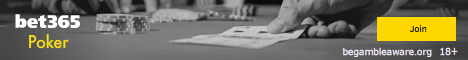The extent to which many Bet365 customers personalise their software is generally very small. Most people perhaps only go as far as selecting which avatar they want to represent them at the  table, but did you know that there are a myriad of options available that allow you to personalise the software to your own tastes?
table, but did you know that there are a myriad of options available that allow you to personalise the software to your own tastes?
These small personalisation features won’t suddenly make you an infinitely better poker player, nor will it turn a player losing cash at the tables into a winning one. What they will do however is set up your software so that it is optimally ready for your usual games when you load up. Not only that, the software will present itself to you in a format you prefer.
Let’s now take a look at the many different ways you can personalise the Bet365 Poker client software so that it is perfect for your preferred style of poker.
Of course, to enjoy all these features you do need to be a Bet365 Poker customer. Click on our Bet365 bonus code no deposit offer page for more information about how to sign up and realise a fantastic starter bonus.
Where do I find the personalisation details?
Once you have loaded up the Bet365 Poker client software, you need to click on the fifth tab along the top of the page entitled My Account. Once you have clicked this, you bring up all the details about your account.
This includes your current status as regards missions, your bonus status, any messages in your inbox, any tournaments you have coming up that you have registered for, any tokens you have earned, your VIP status, your favourite tables, your profile and finally, your settings.
It is this final option that you want to click on as this bring up onto screen all the items you can personalise.
What can I personalise in the “Settings” menu?
The settings section is broken up into several sub-sections all of which deal with a different option regarding how you want your Bet365 Poker client software set up. Let’s take a look at each of  these setting options in turn and discover what you can personalise within.
these setting options in turn and discover what you can personalise within.
General – The General section gives you details of how the client software is set up and also what you want to load up when the software starts (the Default Opening Screen). You can select from the default setting, a specific Poker game, the Premium Tables, or you can ask the software to remember the last setting you had and use that. In this section, you can also enable HighDPI (if you have a compatible monitor), whether or not to hide your balance, whether to store your hand history locally, whether to show promotional offers and lastly the default language.
Avatar – This is simply the section where you can select from a range of avatars to represent you at the table. You can select a silhouette, one of any number of head and shoulder cartoon-style characters, or simply a national flag.
Themes – This is the section where you can start to personal how Bet365 Poker looks on your choice of device. You can select here whether you want to use a four coloured deck by ticking the box (or not selecting it if you prefer the standard two colour deck) and you can also select what the back of the cards should look like from a range of choices of different colours. You can also then select what the front of the cards will look like (Classic, Simplified or Grinder) and then you can also select what the table will appear like on screen (Default, Classic or Simplified).
Animations – This is simply two check boxes to highlight if you don’t want gameplay animations, or any other animations to show on screen during play.
Table – This section deals with how the game operates with you as you play. In this section you can select or deselect whether to show your hand strength, show folded cards, show all in odds, auto centre your seat at the table, show the betting amounts and whether to show mini games or not. You can also set up an alert to highlight a table when it is about to time out and also whether to auto much. From here you can also click on two links at the foot of the page, one to set up your Auto Top Up features in cash games and the second to configure the betting buttons and how much each should be worth.
Chat – In the chat section, you can select or deselect whether you want to see chat from the dealer, players or observers, as well as a number of other items regarding the chat feature available at  the tables.
the tables.
Multi Tables – This section is for players who often play at more than one table at a time at Bet365 Poker and this helps them set up how to use this feature, including whether or not to steal focus when using other applications, steal focus when action is required from other Bet365 Poker tables, steal focus when a bet of a specific amount is made and similar.
Audio – This section is somewhat self-explanatory as it is simply the section where you can select or deselect the audio used in the app, including whether to play sounds at all and the volume at which sounds are played.
Tournaments – This section is for tournament players and there are just two items here. You can select whether or not a tournament lobby should automatically open when a tournament you have registered for is about to start and secondly, you can select or deselect whether the software should automatically decline rematch requests (if you are playing a Heads Up game for example).
Time Bank – This section allows you to set up how the time bank feature is used at the Cash Tables and also on the Tournament Tables. You can select whether to activate the time bank when the player has chips in the pot, whether to always activate the feature automatically, or whether the player will activate the time bank manually.
As you can see, there are a large number of settings you can personalise to ensure that Bet365 Poker’s client software for both desktop and mobile devices, is set up exactly as you want it. Spend a few minutes getting these settings right once you have joined the site and you should enjoy hassle free poker at Bet365 just the way you like it.