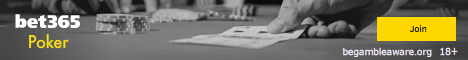You may well be aware that Bet365 are one of the most respected online gambling companies in the world, with a several highly regarded sites including Sports Betting, Games, Casino and In Play markets.
Recently, the company launched its first poker client for mobile, specifically for iPad and iPhone.
This step-by-step guide will take you through the very basics of starting playing poker with Bet365 from either Apple device.
 Step 1. Setting up a Bet365 app icon on your tablet
Step 1. Setting up a Bet365 app icon on your tablet
Unlike other companies, which have their own app, you can’t download a specific Bet365 poker app at present. Initially, you must use your browser (Safari, or any other Internet browser you have installed on your iPhone or iPad will do) to navigate to the www.bet365.com site.
Once you have reached this part of the site and clicked on the Poker icon, the software will automatically recognise you are logging in from a mobile device.
To save you having to navigate from Safari or your other Internet browser every time to Bet365, you can create a link to the site on your device by clicking on the Add to Home Screen icon. iOS7 users, don’t be confused by the difference between the icon displayed by the Bet365 software and the icon on your device, you simply click on the button of a box with an arrow coming from it and this creates a Bet365 icon on your device.
It is well worth doing this as now you can access the Bet365 mobile site at the single touch of a button from your device, as you would any other app, rather than having to navigate to the site via your browser, thus offering a much speedier way to log in..
Step 2: Registering an account with Bet365 Poker
With your new Bet365 Poker icon now installed on your device, click on it to take you back to the mobile poker home screen that you first saw above in Screen 1.
At this point, it is good to turn your screen so that it is landscape (the long side at the bottom of the screen), as the software for Bet365 poker only works when your device is oriented this way.
If you already have a Bet365 account, then simply click on the yellow Log In button in the top right hand corner of the screen and jump to Step 3.
If you do not have a Bet365 Poker account (or any Bet365 account), then you need to register. You do this by clicking on the yellow Join button next to the Log In button in the top right corner of the screen.
What happens is then you are taken through the five steps of registering with Bet365 Poker.
-
Step 1: You first select your country of residence,
-
Step 2: Then you enter your name and date of birth.
-
Step 3: You enter your address details together with how long you have lived at the address (2 years or more, or less than 2 years).
-
Step 4: Allows you to enter your email address and contact phone number.
-
Step 5: The final step sees you identify key options for the software, such as the language and time zone you will use. You will also select how you want your odds to display (fractional or decimal), create your username and password for use on site, create your own 4 digit security number, enter your mother’s maiden name (for security purposes) and enter any referrer code you may have. Plus, you can opt in or out of receiving any information from Bet365 as well as confirming you accept the Terms and Conditions of the site.
Once you have completed these steps, click on the green Join Now button at the foot of the screen and you will become the newest member of the Bet365 Poker site AND all its affiliate sites too, including Bet365 Sports Betting, Casino, Bingo and more.
New Player Bonuses
It is worth noting here that as a new Bet365 customer you are eligible for some outstanding new player offers, simply for registering you will receive $5 credited to your account for you to play with in the Bet365 poker rooms.
Click to find out more about a Bet365 no deposit bonus code to get you started.
 In addition, once you make a deposit, you are eligible for a 200% bonus on the initial amount you deposit, up to a maximum value of $1000, meaning deposit $500 and you will receive $1,000 extra cash to play with on site. However, any deposit from £10 will trigger a bonus of 200% for the player.
In addition, once you make a deposit, you are eligible for a 200% bonus on the initial amount you deposit, up to a maximum value of $1000, meaning deposit $500 and you will receive $1,000 extra cash to play with on site. However, any deposit from £10 will trigger a bonus of 200% for the player.
In addition, you’ll also receive a free Tournament Token in your account allowing you entry to the next £100 New Depositor Freeroll event, offering you a chance to win even more cash to boost your initial bankroll.
As a mobile user, while you can use the free $5 cash and any deposit bonus you make in any of the mobile games currently available, you will have to play in the New Depositor Freeroll event on a PC or similar, as this type of tournament is not yet compatible with mobile devices.
So with at least $5 in your account, it is time to log in and start to play Bet365 Poker via mobile!
Step 3: Logging into the site
To log in to Bet365, simply click on the yellow Log In button in the top right corner of the home screen and the log in screen will load up.
All you need to enter in the first box is your site username (this is the username you created when registering, not your real name) and also the password you created for that username.
For security reasons your password will be blanked out, so ensure that you take time to spell the password correctly.
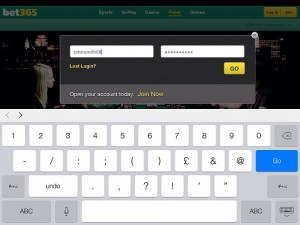 Once you have entered the details correctly, click on the yellow Go button and you’ll then be logged in and ready to access the site.
Once you have entered the details correctly, click on the yellow Go button and you’ll then be logged in and ready to access the site.
A confirmation box will appear once you have logged in stating your username and how much cash you have left in your account. Click the yellow Continue button and this takes you back to the home page, but now your log in details should be visible in the top right hand corner of the screen.
Click on the green Play Now button and you are ready to begin playing poker.
Step 4: Game selection
Once you are logged in at the poker room menu, you have a choice of two types of games: Cash Tables and Speed Games.
 You can filter a variety of options for each game to select the right game for you. You can select by game type, bet type, currency, stakes and table size.
You can filter a variety of options for each game to select the right game for you. You can select by game type, bet type, currency, stakes and table size.
Once you have chosen the filter you prefer, you can then click either the yellow Take Seat square, which will then place you at the best available table to suit your requirements.
Alternatively, if you want to browse a list of tables to play from, you can click the grey Browse List box and this will bring up a list of all the available tables that match your filter requirements. From this list you can then select a table to join by clicking on it.
In either of the two options above, once you have selected a table, or clicked the Take Seat button, you will be seated at a table and the actual Bet365 poker mobile software will load up.
Before we examine the actual poker table and gameplay in a bit more detail, let’s take a look at the two different types of game options.
- Cash Tables – You can play on any of the Premium cash tables from the Bet365 Poker site from stakes of 0.02p/0.04p up to $2/$4, as well as several other cash tables.
- Speed Games – You can also play any of five versions of Speed Hold’em ranging in stake size from $0.02/0.05 up to $0.5/$1.
 Once you have selected a table, you are given a rundown of the starts for that table, including the minimum and maximum buy in, the average stack, highest stack, and how many hands per hour are being played on average.
Once you have selected a table, you are given a rundown of the starts for that table, including the minimum and maximum buy in, the average stack, highest stack, and how many hands per hour are being played on average.
Once you’ve chosen which table to play at, simply double click on it to load it up.
Step 5: Playing poker via your mobile
Once you have chosen your game, the poker client will load up and you will be seated at the table.
At this point, you need to decide how much of your bankroll you are going to take with you to the table. Once you have inserted this figure, you will be seated.
You can always opt out of joining until the big blind reaches you, or you can deselect this option to begin playing immediately.
Once you are dealt into a hand and have placed your blind onto the table, the game progresses in the usual fashion for a game of online Texas Hold’em.
What is important to note here and which is slightly different playing via mobile compared to online, is that players with poorer connections may take more time to make decisions. This is particularly noticeable in the Cash Tables where play progresses more slowly.
 The Speed Games are great for players who want to play more hands more often as when you fold a hand, you are immediately dealt into another at the earliest available opportunity.
The Speed Games are great for players who want to play more hands more often as when you fold a hand, you are immediately dealt into another at the earliest available opportunity.
This works particularly well on a mobile device, especially if you consider you may be using 3G or 4G and using up your monthly allowance when out and about.
The actual game play itself is very simple, selecting your choice of bet is easy and intuitive and it is easy to manipulate, even for a novice to the iPhone or iPad.
There is certainly no discernible negative side to playing via a mobile device, even if the screen is slightly smaller than you would be used to on a PC. That negative is outweighed by the positive aspect of playing via touch screen technology.
Step 6: Logging out
Once you have finished playing, you can simply log out of your game by clicking on the Leave icon in the top left corner of the screen and you will be taken out of the game and returned to the table selection screen.
I have noticed that there is an issue sometimes when leaving tables and returning to the list of tables in that sometimes the software will seemingly ‘hang’. Whether this is an isolated incident, or an issue with iOS7, I am not sure, but it is slightly annoying when this happens.
All in all though, playing poker with Bet365 via their new mobile client is rewarding. The software is basic and easy to use but offers full functionality with tables on the site. Ideally, including MTTs and Sit & Go games would make it a much better mobile poker experience, but in time I am sure these advances will be made to the software for future release.